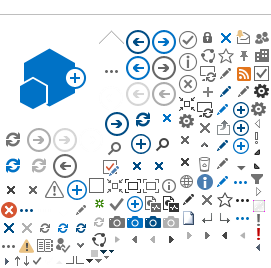Welcome to our first 'new & improved' SharePoint issue!
As you bring the semester to a close and think ahead for fall...
Please remember that the Department of Learning Technologies offers support to assist with instructional design and selection and use of technology in teaching and learning. We are available for individual and group consultations and are happy to provide customized programming to meet your needs.
Our office is open all summer and we are happy to help faculty explore options for careful selection, adoption, testing and utilization of a variety of tools to enhance and enrich teaching and learning.
Watch for upcoming emails with details of end-of-semester and summer opportunities.
Visit the Department of Learning Technologies home page for more information.
News from ITS
Network Bandwidth Upgrade
ITS is excited to announce that campus internet bandwidth as been doubled!
Improved speed should be particulary noticeable during hours of peak use.
RightFax
We are pleased to announce RightFax, an exciting new tool being added to all University computers.
Are you tired of leaving your desk to fetch a fax or sifting through a pile of faxes already waiting for other people?
Then RightFax is just 'right' for you!
RightFax will allow all faculty and staff to send faxes directly from their computer.
Fax message can even be generated directly from Word or Acrobat using the Print to RightFax option.
Tutorials:
How to Send a Fax
Fax Utility Training (video)
Print to Fax Training (video)
For more information and tutorials please see our RightFax page.
XP Elimination
The following is a statement from Microsoft:
"After April 8, 2014, technical assistance for Windows XP will no longer be available, including automatic updates that help protect your PC…. If you continue to use Windows XP after support ends, your computer will still work but it might become more vulnerable to security risks and viruses. Also, as more software and hardware manufacturers continue to optimize for more recent versions of Windows, you can expect to encounter greater numbers of apps and devices that do not work with Windows XP."
What does this mean for me?
USC Upstate has a limited number of computers on campus that are still using windows XP. We are in the process of working with the users, depending on the age of the computer and when it is scheduled to be replaced, to either upgrade the computer to a newer model and operating system OR we'll just upgrade their operating system.
The Help Desk recommends that all personal computers still running on WinXP contain up-to-date antivirus and all Windows updates prior to April 8th 2014 be installed.
How to install Microsoft Security Essentials
How to install and run Malwarebytes – you can use this when you think you have a virus on your personal computers.
As always, feel free to contact the help desk with any questions or concerns at 864-503-5257 or email us at helpdesk@uscupstate.edu.
Plan to Attend!
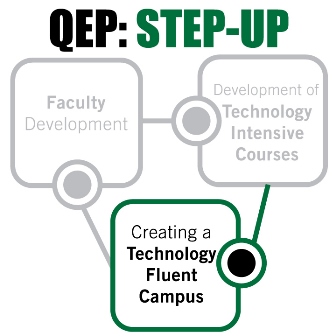
Second Annual QEP Technology Symposium - May 14-15, 2014
"Stocking Your Digital Toolbox for Teaching & Learning"
Health Education Center, Second Floor
This annual symposium is the central feature of our Quality Enhancement Plan Strategy: Creating a Technology Fluent Campus.
The event is free to USC Upstate faculty, staff and students, but registration is required.
$25.00 for all others - paid at the door
To register to attend the symposium, complete this online form.
Please plan to join us for this excellent development opportunity!
Day 1 Highlights:
- Keynote Speaker John Burney
Vice President for Academic Affairs, Dean of the Faculty & Professor of History
Doane College
"Role-Playing, Engaging Students, and Overcoming Faculty Fears of Active Learning" - Plenary "Conversation on the Future" with
John Burney & Jeanne Skul
Vice Chancellor for Information Technology and Services at USC Upstate - Lunch Time Entertainment:
Deck Wars Returns!!
Deck Wars is a competition in which the presenters deliver a short, impromptu, three-minute presentation based on a deck of PowerPoint slides they have never seen before. Each presenter’s work is judged by the audience for originality, believability, jargon, and poise. Each of the presenters receives a thank you gift for his or her bravery. The winner will receive a prize and will be determined by vote of conference participants.
Consider nominating yourself or a colleague for this prestigious competition!
Day 2 Highlights:
- Plenary Session on "QEP STEP-UP Lessons Learned" with
USC Upstate Professors Tasha Thomas and Araceli Hernandez-Laroche & their students
Senior Instructor & Director of Spartanburg Writing Project & Assistant Professor of French
Department of Languages, Literature & Composition - Lunch Time Learning:
Dork Shorts Competition makes its debut appearance!
Colleagues will share rapid-fire 5-minute talks of how they have used a digital assignment or technology tool in their own teaching and learning.
The best Dork Short will also receive a prize and proper acknowledgement by vote of conference participants.
Consider volunteering to present a Dork Short or nominate a colleague!
...and more! Visit the symposium homepage for details.
Video Feature
To whet your appetite for the "Conversation on the Future" Plenary Session (with our keynote speaker John Burney and our own Vice Chancellor for Information Technology and Services, Jeanne Skul), on Day 1 of the QEP Symposium, this issue we are featuring noted educator, futurist, speaker and writer Bryan Alexander. This Google Hangout conversation with Bryan was recorded at the recent NERCOMP 2014 Annual Conference in Providence, Rhode Island. This Q & A followed Bryan's keynote address: The Calm Between Two Storms: Glimpsing the Future of Education and Technology. For more information, visit Bryan's blog post: Academia between two storms: talking NERCOMP into the future.